Running a Christmas Lights Player for my singing tree
In my last post, I described How I build a Singingtree with WLED and Xlights. This together works perfectly for bringing the tree to sing. But the downside is, that I must ceep my laptop running. So I want to use another solution ... another headless solution.
The player
I googled a little bit around to find a nice player, that works with lights too. I came very quickly to the Falcon Christmas player. I installed this onto my Homeserver as a Docker image (can be found here). So please be careful to assign the correct port that will be used by the falcon player. I used this docker-compose definition to get it to work
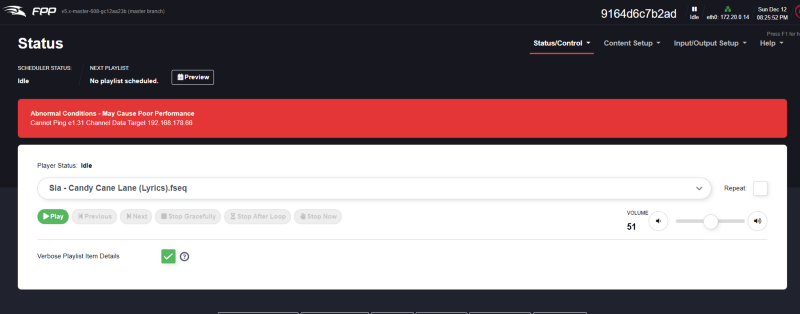
It also maps my sound card from the host system. That’s important, otherwise, you will not be able to play any sequence within Falcon Christmas Player. So you will be able now to easily “deploy” the musical project from within xLights directly to the Falcon Christmas player. After the deployment you will see the song in the Falcon player
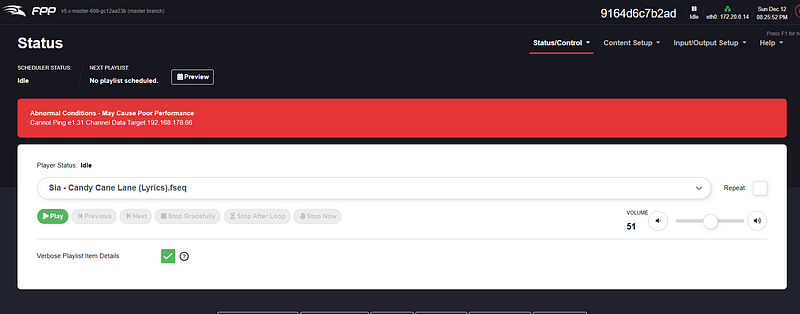
The ret notice on the top is because I disconnected one Test device from the power plug. But below that, you will see your composed musical scene (for my it’s "Candy Cane lane from Sia"). Please check if there all output settings are okay. If yes, you can easily hit play and let the show begin. Out of your speaker will be played the song and my tree will be animated.
Is there another solution for the sound?
Yes you're right, I cannot play this song the whole evening long. My neighbors will kill me after two days ;). So I decided to use a cheap FM transmitter like this
After I plugged it into the soundcard, I must adjust the frequency to send it on. Now I hit play again and I turn on my radio. Now it will e played the song via an FM transmitter and every person can "drive-in" and watch the little show in their car.
When you do not hear any sound
In some cases, it occurs that you did not hear any sound. For this you must ensure to select the right soundcard in the audio settings like this:
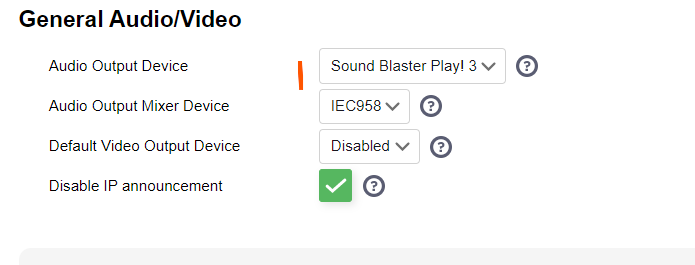
After that, I must restart the Player (docker) and now we can look and listen through the singing tree.
My thoughts
So let's consider the main goal of these blog posts. First of all, I wanted a small singing tree. But it was more work than I thought. The Bulbs are in the right order, then soldering them. Configure WLED, create the scene, and so on. So This was a nice project for me and my son also but we have learned so much and I think that one tree will be very alone. So stay tuned ;).
Did you like this article? Then maybe you can send me some Ko-fi
Also, you can subscribe to my free Newsletter!


